Please follow these detailed instructions to invite customers to join you on The Travel Valet.
1. Log into The Travel Valet Dashboard

2. Click on Customer Trips

3. Click on the + Add button

4. Start to fill out the customer invite information
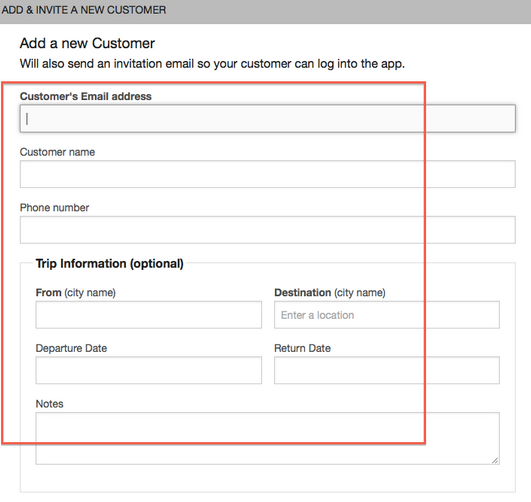
5. If you're already planning a trip for a customer, or if you've been asked for " More info " You can fill out the trip details on the same form. The customer will then open the app and have the trip information presented.
6. You then click " Invite customer at the bottom of the form. Once you do this. A confirmation will show on screen.

Happy selling!
Last updated 2 years ago